A reader that is trying to break in to the transcription business recently wrote:
When I went to type for the very first time I found that the lady speaking was going way too fast for me to keep up (she was actually speaking normally, but I didn't realize how fast that is when you're trying to transcribe it). I understand this is why a foot pedal with a rewind option would be helpful, but is there some software available that would slow down the audio a bit?Thanks for asking, and yes, there's a very simply way to slow your audio down. Express Scribe has a slider that you can use to adjust the speed of the audio.
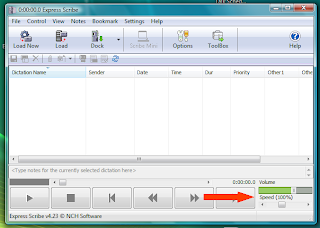
Simply slide it below 100% to slow down the audio. Alternately, if you'd like to proof at a higher pace, you can increase the speed. As a final tip, sometimes if you're having trouble understanding what a speaker is saying, slowing the audio down or speeding it up will help you figure it out. It sounds counter intuitive, but it really works. Give it a try!










































2 Comments:
There's also a program called "Transcribe!" by Seventh String Software that slows down audio the best I've ever heard - that is it doesn't distort the sound as much. It is designed for musicians to transcribe MUSIC, but it works wonders on recorded voice, too!
Hope this helps!
My complaint is sometimes the reverse; people don't speak quickly enough for me.
Two answers here.
One, with QuikScribe, it has the option of speeding up/slowing down playback either without changing the pitch, or acting more like a "proper" tape recorder, when the pitch of the voice goes up or down. Using this function, it almost eliminates the "buzzing" sound caused by sampling software. With a good original recording I can go up as far as 40% overspeed when transcribing.
The second is a bit more technical, but as a musician myself, I've found that some software, such as "Audacity" (a freebie download) can be used to increase the amount of data (the "bit rate" etc) of a sound file (*.wav, *.mp3 etc) so that the sampling software of the transcriber has more data to work with and gives a much higher "quality" of sound so it can be sped up or slowed down more. This means that when I open it in QuikScribe the playback is much easier to listen to if I change the speed without changing the pitch.
http://audacity.sourceforge.net/
Joe
Post a Comment