Due to popular demand, we decided to go ahead and post this macro rather than keeping you in suspense.
To install the macro, simply go to Tools -> Macro -> Macros.

In the dialogue box that pops up, enter a name for your macro in the top box and then hit Create.
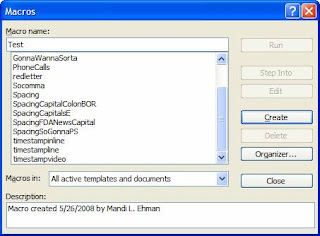
You'll get a visual basic window like this. Leave the first line, "Sub ________," and the last line, "End Sub," but delete the text in between.
View and copy the entire code here and paste it into the macro window.
Simply hit save and close the window. Refer to yesterday's post to assign keyboard and/or toolbar shortcuts for the macro, and you're ready to go!










































4 Comments:
Do you know if this will work in WordPerfect as well?
This would be amazing to be able to use.
Also, thank you to all three of you for the work you put into this for us!
OMG!!!! You guys are the best!! I have only been doing transcription (general) for a week!! This is one of the things I am struggling with!!! I didn't even know about macro (my new best friend next to you guys :o) Thanks so much for the great tips! I looove your blog!
I could not get this to work and have no idea what I am doing wrong. I copied and pasted and tried to run it with no luck :(
Renee, let me look into the macro and see if I can figure out why it's not working for you (it's possible that something got lost when I copied and pasted it here from my Word), and I'll get back to you! Thanks for letting us know!
Stephanie, I'm still trying to figure out WordPerfect macros, but I'll let you know!
Post a Comment